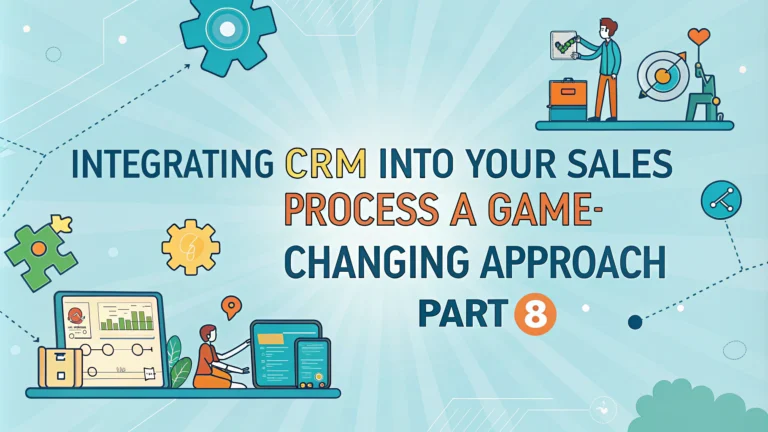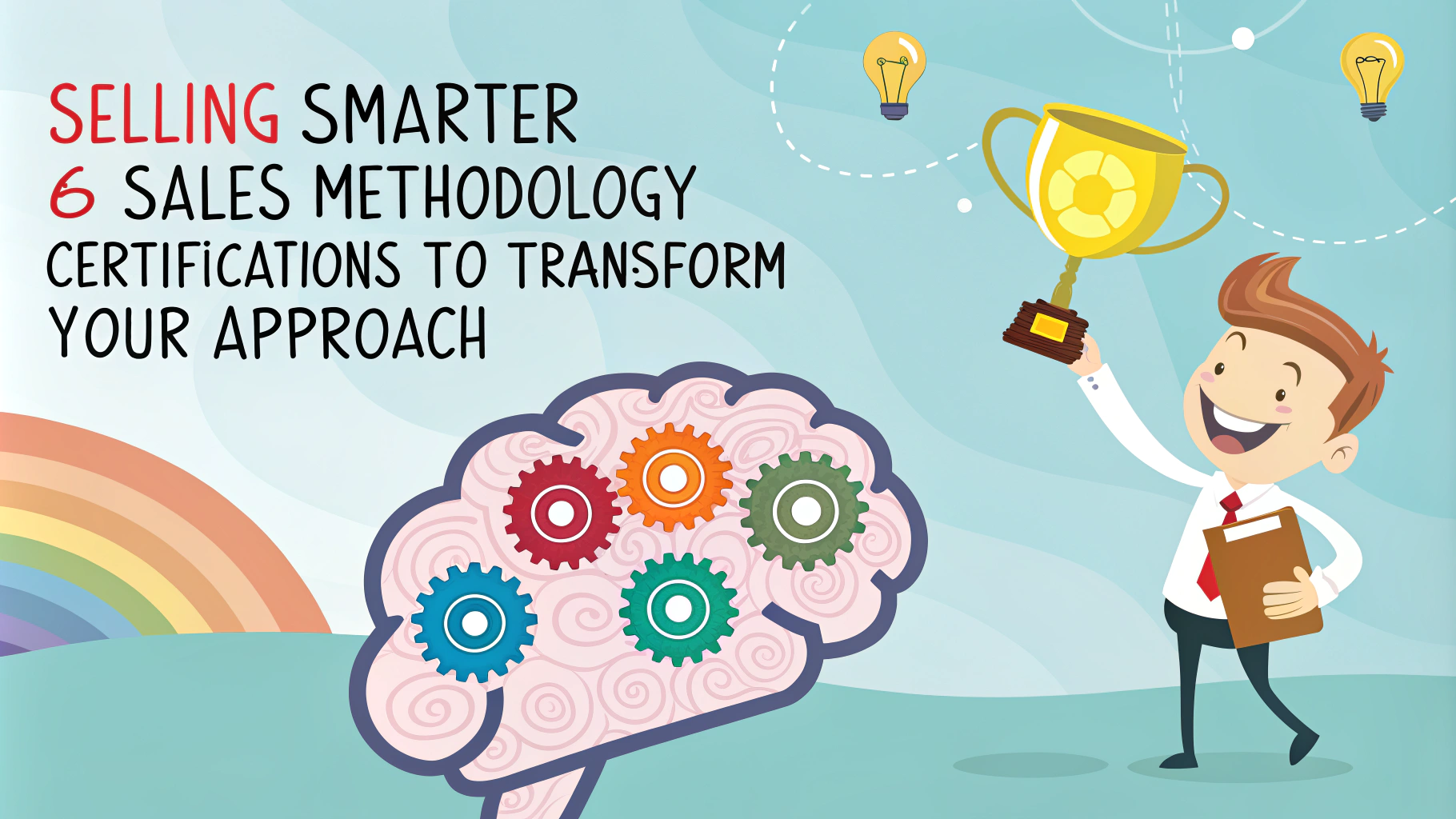Customer Relationship Management (CRM) systems have revolutionized how businesses manage their sales processes. By integrating CRM into your sales workflow, you can streamline operations, boost efficiency, and ultimately increase revenue.
This article explores how to effectively merge CRM with your existing sales process, highlighting key benefits and practical implementation strategies. We’ll cover essential steps to ensure a smooth transition and maximize the potential of your CRM investment.
Understanding the Synergy Between CRM and Sales Process
CRM and sales processes are inherently interconnected. A well-implemented CRM system can:
- Centralize customer data
- Automate repetitive tasks
- Provide real-time insights into sales pipeline
- Enhance communication between team members
By aligning your CRM with your sales process, you create a unified system that supports your team at every stage of the sales cycle.
Mapping Your Sales Process to CRM Stages
To integrate CRM effectively, start by mapping your existing sales process to corresponding stages in your CRM system. This typically involves:
- Identifying key stages in your sales funnel
- Defining actions and outcomes for each stage
- Configuring your CRM to reflect these stages
- Setting up automated workflows and triggers
For example, if you use HubSpot, you might structure your sales process as follows:
| Sales Stage | CRM Action |
|---|---|
| Lead Generation | Create new contact record |
| Qualification | Update lead score and assign to sales rep |
| Proposal | Generate and send quote using CRM templates |
| Closing | Update deal status and trigger win/loss workflows |
Customizing CRM Fields for Your Unique Sales Process
Every business has unique requirements. Customizing your CRM fields ensures that you capture the right information at each stage of your sales process. Consider:
- Creating custom fields for industry-specific data
- Setting up dropdown menus for standardized responses
- Adding date fields for important milestones
- Implementing scoring systems for lead qualification
Tip: Regularly review and update your custom fields to ensure they remain relevant and useful.
By tailoring your CRM to match your specific sales process, you create a more intuitive system that your team will be more likely to adopt and use effectively.
Maximizing CRM Reporting for Sales Insights
CRM systems offer powerful reporting capabilities. Use them to gain valuable insights into your sales performance:
- Create dashboards for key sales metrics
- Set up automated reports for regular review
- Use data visualization tools to spot trends
- Track individual and team performance
Tip: Customize reports to focus on metrics that align with your specific business goals.
Essential CRM Reports for Sales Teams
| Report Type | Purpose |
|---|---|
| Sales Pipeline | View deals at each stage of the sales process |
| Win/Loss Analysis | Understand factors influencing deal outcomes |
| Activity Reports | Track sales team engagement with prospects |
| Forecast Reports | Predict future sales based on current pipeline |
Integrating CRM with Other Business Tools
Enhance your CRM’s effectiveness by integrating it with other business tools:
- Email marketing platforms for automated lead nurturing
- Accounting software for streamlined invoicing
- Customer support systems for a 360-degree customer view
- Social media tools for improved lead generation
These integrations create a seamless workflow, reducing manual data entry and improving overall efficiency.
Popular CRM Integrations
- Salesforce + Mailchimp
- HubSpot + QuickBooks
- Pipedrive + Zendesk
- Zoho CRM + G Suite
Pro Tip: Use middleware platforms like Zapier to connect tools that don’t have native integrations.
Training Your Team for CRM Success
Proper training is key to successful CRM adoption. Implement a comprehensive training program that covers:
- Basic CRM functionality and navigation
- Data entry best practices
- Custom fields and processes specific to your organization
- Reporting and analytics tools
Consider offering ongoing training sessions to keep your team updated on new features and best practices.
Effective CRM Training Strategies
- Provide hands-on practice sessions
- Create role-specific training modules
- Use real-world scenarios relevant to your business
- Encourage peer-to-peer learning and knowledge sharing
Remember: The success of your CRM implementation depends on user adoption. Make training engaging and relevant to ensure buy-in from your team.
Measuring CRM ROI and Continuous Improvement
To justify your CRM investment and drive continuous improvement:
- Set clear, measurable goals for your CRM implementation
- Track key performance indicators (KPIs) regularly
- Gather feedback from users and stakeholders
- Analyze data to identify areas for optimization
Use this information to refine your CRM strategy and processes over time.
Key CRM ROI Metrics
| Metric | Description |
|---|---|
| Conversion Rate | Percentage of leads that become customers |
| Sales Cycle Length | Time from first contact to closed deal |
| Customer Retention Rate | Percentage of customers retained over time |
| Average Deal Size | Average value of closed deals |
Pro Tip: Regularly review these metrics and set benchmarks for improvement.
Conclusion
Integrating CRM into your sales process can transform your business operations. By following these steps, you’ll create a more efficient, data-driven sales process that drives growth and improves customer relationships.
Remember that CRM implementation is an ongoing process. Continuously evaluate and refine your approach to ensure you’re getting the most out of your CRM investment.
With the right strategy and tools in place, your CRM can become a powerful engine for sales success, providing valuable insights and streamlining operations across your organization.